Tonight we’re going to import a movie into Flash and trace frames in the same way we traced the photo last week. You should aim to have at least 2-3 frames traced and coloured so that we can tween between them to create the effect of animation.
To find a movie, go to
The Internet Archive and find a movie in the 'Moving Images' section.
If you can't find anything of interest there, then try
Our Media.
Be sure to choose a movie with the

license. Check the license by clicking the stamp, it will tell you what you can and can't do with the media you have chosen.
When you have a movie saved, then simply import it in the same way you imported a photo last week. Flash will pop up a few windows when it sees that you are wanting to import a movie. Just accept the defaults for these, or if you think you know what's going on have a go at adjusting the options - such as movie image quality...
When the movie is in Flash it will be on the timeline. Now all you need to do is drag the little red playbar along the timeline until you find a frame in the movie that you think you'd like to trace. Trace the frame you want in the same way you did with the photo last week. When you have finished that frame, choose another frame, make it a keyframe and trace another drawing.
You probably won't get all the drawing done this week, so this exercise will spill over to next week. When you have the 2 or 3 frames traced, you need to seperate each of them onto new timeline layers. Once on new layers, use the speech bubble tweening technique on the drawings to create fading effects between them.
If you are looking for free sounds for your animations, try the
creative commons website, in particular freesound, which is listed down the left on CC.
Good luck, don't worry, we'll review all the techniques next week. If I can find some time I will create a screencast demonstration of this process and post it here.
 Any one for a trip to Seattle!!
Any one for a trip to Seattle!!
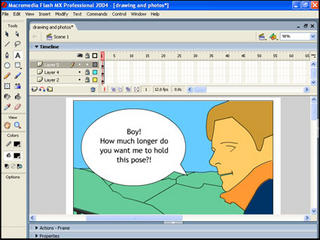
 Leigh
Leigh Beryl
Beryl Brian
Brian "The Professor"
"The Professor" Cathie
Cathie John M
John M John C
John C

