Flash Dance
Tonight we will extend our flash knowledge and skills startng with the text tool and using some tricks to get a mulitlayer animation happening in a few steps. Thanks to the supreme David Bartolo for the original of this exercise.
Looking at ideas of sequential art and some of the techniques, terminology, tools and software used to create animations.
Tonight we have made movies at DFilm and figured out how tosend them to the class blog using an email address. We then went into the blog and edited the post to make it more user friendly. to do this we did a screen dump of the animation (Print Screen key) and went to photoshop. We cropped the image and did a save for web and changed the image size to 250 pixels wide (good width for the blog.) We uploaded the image to the blog and put the url on to the image as a link, we also put the DFilm url into the link under the title for the posting.
After a caffefine hit we returned to class and started our exploration of flash.
Our first exercise was to create a rainbow ball and make it float across the screen. To do this:
Our next task was to roll the ball across the stage. To do this:
The last big task was to make the disk bounce. To do this:
We also faded the disk by select it on the stage and choosing Color Alpha and 0 on the properties bar.
Some terms
cvbcvbcvb created a digital movie for you!
You can view it at the following URL:
http://mm.dfilm.com/mm2s/mm_route.php?id=2830183
Cheers,
cvbcvbcvb and DFILM.
Be sure to check out the web site at http://www.dfilm.com
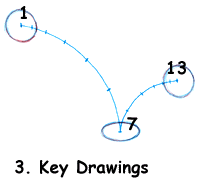
The bouncing ball includes many aspects of animation that an animator uses everyday in every scene on which he works. Animation principles such as the path
of action, arcs, momentum, timing, key drawings, inbetween drawings, weight, speed, and the substance of an object are included in this simple exercise.