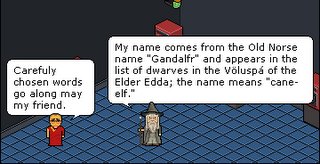The journey begins. tonight is an opportunity to see what expectations everyone has. I wil put forward my perspective on animation, social software and where flash fits into all of that. We will discuss the sequential art, closely related to the traditions of comics, with the effect of animation applied to simply turn the still images, within a comic for example, into moving images.
From this perspective the idea of producing your own animations becomes a feasible concept!! Start by drawing up a comic or storyboard, then set to work adding motion or stop animation to parts of the images.
Tonight we will start up by having a play in
DFILMDFILM creates visual communication software for the youth market
DFILM Movie Maker demonstrates the theory in practise. We can deconstruct our animation into characters, text, backgrounds and sound. All sounds too easy, lets have a go.

This an excellent online tool that is based on the principles of animation.